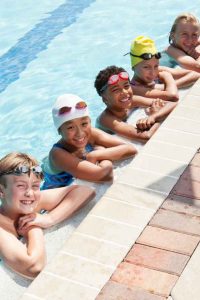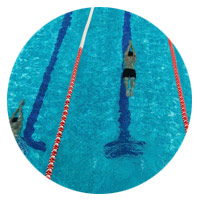Cheltenham Swimming Club
We are the Club for every swimmer, whether you are starting your swimming squad journey, training for fitness and other sports or have goals to be elite.
Make friends, have FUN!

Our Story
Cheltenham Swim Club is a community based, not for profit swimming club, which is affiliated with Swimming Victoria and Swimming Australia.
Cheltenham Swim Club provides for both competitive and recreational swimmers of all ages as we develop swimmers from the completion of learn to swim programs typically from 8 years through to national & international level.
Our club is recognised as one of the fastest growing clubs in Victoria. In 2024 Cheltenham Swim Club swimmers will represent our club at the Australian National Open Water Championships, Australian Age Championships and Australian Olympic Trials events.
Our coaching staff are amongst the best in Australia. Our head coach, Kelly Stubbins retired from competitive pool swimming in 2013 as a two-time Australian Champion, Commonwealth Games Gold Medallist, three-time World Championship Medallist and understands the requirements of competitive swimmers.
Kelly is the Lead Coach for the Victorian Open Water Performance Squad and is part of the Australian Flippers Coaching Program. Kelly is supported by an additional 6 coaches. Liam Fisk, National Development coach has competed at Olympic Trials level for Nunawading Swimming Club, Sharon Newstead, State Squad coach, is a master’s swimmer and has competed at several Masters World Championships. Across all of our 3 junior level squads, our coaches were all Cheltenham swimmers throughout their development.
At Cheltenham our swimmers have access to several training venues. Two – 8 lane 50 metre pools, Waves Leisure Centre in Highett and Noble Park Aquatic Centre (NPAC), in addition we have access to an additional two 25m pools at Mentone Girls Grammar Aquatic Centre and Bluefit Sandringham. All of our pools are located within 10km of Waves Leisure Centre.
Our gym program is based at the brand new state of the art NPAC gym where we further develop our national level swimmers with an excellent dryland and strength and conditioning program which is overseen by a fully qualified Strength and Conditioning coach.

TOP REASONS TO JOIN Cheltenham Swim Club
Professional Coaching and Guidance
Structured Training Programs
Competitive Environment
Access to Quality Facilities
Networking and Camaraderie
High-Level Competition
Personal Development and Discipline
Health and Fitness Benefits
Goal Achievement and Motivation
Development of Mental Toughness
Our Coaches